LinkedIn Ads Formats 2024 - Everything at a glance
.png)

LinkedIn Conversation AdB2B campaigns: XING or LinkedIn?
The choice between LinkedIn and XING depends heavily on your business goals and target audience.
LinkedIn is the world's largest professional network, with more than 740 million members in over 200 countries. This platform is highly global, with many users in the DACH region, although not as many as XING.
XING has a stronger presence in German-speaking countries, or the DACH region, and a very active user base there. This platform is specifically geared toward the DACH market and can therefore be a good option if you want to specifically target companies and professionals in this region.
The combination of both platforms can be worthwhile for B2B marketing, depending on where your target audience is located.
LinkedIn ad formats and banner sizes
The following blog post discusses 11 advertising formats, lists the relevant requirements and, where possible, provides best practice tips.
What LinkedIn Ads formats are available? An overview of the LinkedIn feed
Image ad – Single Image Ad
Single Image Ads, also known as sponsored content or image ads, appear directly in users' LinkedIn feed and look like regular posts, except that they are labeled as an "ad."
Requirements :
- The image should have a resolution of at least 1200 x 627 pixels, but a ratio of 1.91:1 is recommended.
- The maximum file size is 5 MB.
- Accepted formats are JPG or PNG.
- The ad must have a title no longer than 70 characters and a description no longer than 600 characters.
- An optional call-to-action button can be added, and the accompanying text must not exceed 20 characters.
Best practices :
Use high-quality images that grab attention and match your message. Make sure the image and display work on smaller screens, as many LinkedIn users access the platform on mobile devices.
Important! Use call-to-action buttons to make it clear to users what you want them to do.

LinkedIn Video Ads
LinkedIn Video Ads appear like Single Image Ads in the user's LinkedIn feed and are an attention-grabbing way to reach your target audience.
Requirements :
- Video length should be between 3 seconds and 30 minutes, although LinkedIn recommends videos that are less than 15 seconds long to maximize engagement rates.
- The file size must not exceed 200 MB.
- The video format should be MP4.
- Supported resolutions range from 256 x 144 to 4096 x 2304.
- Supported aspect ratios are 1:2.4 to 2.4:1.
- The video must not contain black bars that mask the actual aspect ratio of the video.
- The ad must have a description text that is no longer than 600 characters.
Best practices:
Start your LinkedIn video with a visual hook to grab users' attention. Since videos automatically play on mute, consider using subtitles.
Attention! Shorter, concise videos under 15 seconds often generate more engagement!

Carousel Ads
Carousel ads are essentially like single-image ads, except that they can present multiple images or cards in one ad. You can also assign each card a different target URL. This format is useful when you're showcasing multiple products or explaining a process.
Requirements:
- Each carousel ad can contain 2 to 10 cards.
- The recommended image size for each card is 1080 x 1080 pixels.
- The maximum file size is 10 MB per card.
- Accepted formats are JPEG and PNG.
- The ad title must not be longer than 255 characters.
- Each card can have an optional subtitle that is no longer than 150 characters.
Best practices:
It is important with this format to ensure that each card is self-explanatory and to optimize the carousel ads by testing different layouts.

LinkedIn Ads Formats: Text Ads
Text ads are a simple and effective format for increasing visibility, but they often achieve low click-through rates and primarily generate impressions. This ad is probably not ideal for a performance marketing strategy that prioritizes measurable results.
Requirements:
- The ad consists of a title (up to 25 characters) and a description (up to 75 characters).
- You can add a small square image. The recommended format is 100 x 100 pixels.
- The maximum file size for the image is 2 MB.
- Accepted formats are JPEG and PNG.

LinkedIn Advertising Formats: Follower Ads
Follower Ads are a type of dynamic ad on LinkedIn that helps companies gain more followers for their company page. What's special about these ads is that they are automatically personalized with the profile data of LinkedIn members. Targeted placement of the ads encourages users to follow the promoted page.
Requirements :
- You can use a square logo with a size of 100 x 100 pixels.
- Additionally, you can add a background image with a size of 300 x 250 pixels.
- The logo and background image should be in JPEG or PNG format.
- The maximum file size for the logo is 2 MB and for the background image is 2.5 MB.
- The text for the ad must not be longer than 70 characters.
Best practices :
With this ad format, it's important to have striking visual communication to visually represent the company culture. Strategically place ads on relevant LinkedIn pages to reach the right target audience.

Spotlight Ads
Spotlight Ads on LinkedIn allow companies to showcase their products, services, and events in an eye-catching format and capture the attention of their target audience.
Requirements :
- Spotlight Ads are interactive ads that are placed in the top center of the LinkedIn feed.
- They consist of a large image or video, a title, a description and a call-to-action button.
- Maximum file size 2MB.
- Headline: 50 characters.
- Description: 70 characters.
- Company name: 25 characters
- Call to action: 18 characters and destination URL.
Best practice:
Important! Choose an eye-catching image/video, a catchy title, and a descriptive description. A call-to-action button should be appealing, and the landing page should be user-friendly.

LinkedIn Ads Formats: Recruitment Ads, Job Ads
LinkedIn Job Ad
Job postings are an effective way to promote open positions on LinkedIn and attract qualified candidates. This advertising format allows companies to present their job openings to a broad professional audience and draw targeted attention to open positions.
Requirements :
- Job ads are placed as sponsored content in users’ LinkedIn feeds.
- They contain relevant information such as job title, company, location, description and "Apply now" button.
- Users can click directly on the ad to get more information or apply for the position directly.
- Company name: Max. 25 characters.
- Ad image / logo: 100 x 100 pixels.
Best practice:
Include a clear job title and an engaging description to grab attention. Include detailed information about the location, company, and benefits to pique interest. Use an "Apply Now" button and target relevant applicants.
LinkedIn Single Job Ad
For LinkedIn Single Job Ads, the job posting must already be created and stored on LinkedIn. This format allows for more text and a link to the LinkedIn job posting.
Requirements :
- Clear display of job title, company name and location.
- Detailed description of job requirements, tasks and responsibilities.
- Integrating relevant keywords and skills to improve ad discoverability.
- Adding information about benefits, perks, or perks to attract the interest of potential applicants.
- Integration of an attractive company logo.
Best practices :
Attention! Include a clear job title with an engaging description to highlight the job requirements and benefits. Ideally, include benefits and an attractive company logo.
Message Ads/Conversation Ads
Message Ads allow companies to send personalized messages to LinkedIn users and initiate individual conversations. The ads are placed directly in users' inboxes.
Requirements:
- Ad name: Up to 50 characters.
- Sender: Select an available sender or add a new one.
- Subject line: Up to 60 characters, including spaces and punctuation.
- Main text: Maximum 1,500 characters, including spaces and punctuation.
- Clickable links: Recommendation: 3 links.
- Custom terms of use: Maximum 2,500 characters.
- CTA text: Up to 20 characters, including spaces.
- Banner image: 300 x 250 pixels; PNG, JPG, or non-animated GIF; max. 40 KB; click-through URL.
Best practice:
Important! The success of your message ads depends on the advertising message. Be authentic and use only relevant content, as many users perceive impersonal and irrelevant queries as spam.

Document Ads
With Document Ads, companies can use documents such as PDFs or presentations as advertising material. Users can open or download this content directly.
Requirements:
- Introductory text: Maximum 150 characters to ensure untruncated text (max. 600 characters). Long URLs will be converted to short links.
- Headline: Use up to 70 characters to avoid truncation (max. 200 characters).
- File types: Supported file formats are PDF, DOC, DOX, PPT and PPTX.
- Number of pages: Documents can contain up to 300 pages.
- File size: The maximum file size is 100 MB.
Best practice:
LeadGen Forms are extremely useful in this format. This integration allows interested parties to become leads directly.
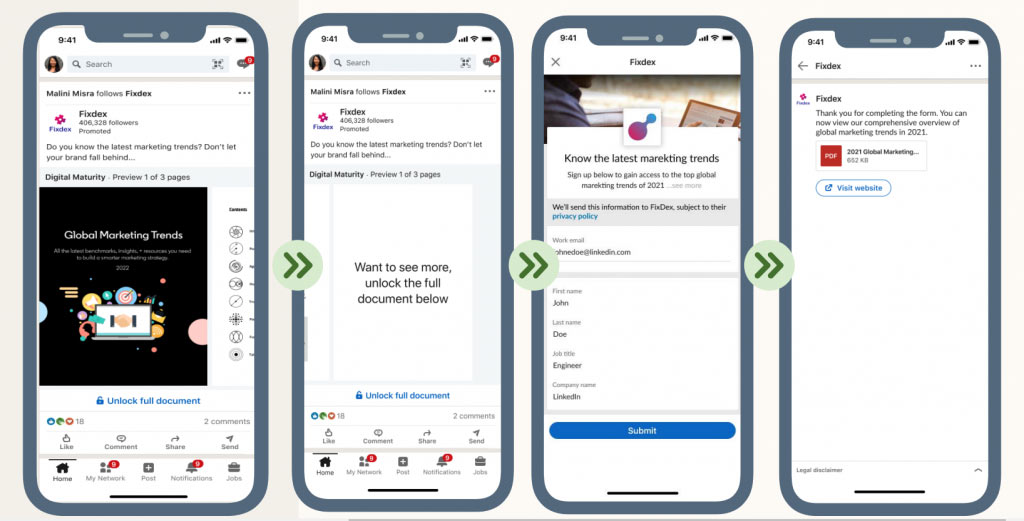
LinkedIn Ads Formats: Event Ads
Event ads help companies highlight and promote events on LinkedIn.
Requirements:
- All information: title, date, time, location and description
- Target group-oriented: Ads can be targeted specifically at relevant target groups
- Interactive: Users can register for the event directly via the ad
Best practice:
What is important with this ad format is an appealing event title and a meaningful description.

Lead Gen Forms
LinkedIn Lead Gen Forms are a feature that can be integrated into your ads to generate qualified leads.
Requirements:
- Form title : Up to 256 characters.
- Language : Simply select the appropriate language from the list provided.
- Offer title : Max. 60 characters.
- Offer details : Max. 160 characters, but will be cut off after approximately 70.
Best practice:
Important! Limit the number of form fields to simplify the registration process, clearly communicate the added value for users, and ensure transparency regarding data protection.

Frequently asked questions about LinkedIn Ads
1. What is the LinkedIn Audience Network?
The LinkedIn Audience Network is a tool that allows you to place your ads not only on LinkedIn but also on external partner websites and apps to increase your reach.
2. Which file formats are suitable for LinkedIn Ads?
For image ads, JPG, PNG, or GIF can be used, depending on the specific requirements of the ad.
3. How can LinkedIn help with lead generation?
LinkedIn offers special ad formats such as Lead Gen Forms that allow you to collect leads directly in the ad, simplifying the lead generation process.
LinkedIn as a versatile advertising tool
With its extensive advertising formats and the ability to target audiences, LinkedIn is ideal for creating brand awareness while achieving measurable results through campaigns.

.png)